Need to send us a screenshot?
Use The Keyboard Shortcut – PrtScn (Print Screen)
The first method is also the best known. It works in all versions of Windows.. On your keyboard, press the PrtScn (Print Screen) key. This creates a screenshot of the whole screen and saves it to the clipboard. The screenshot is not stored as a file on your hard drive.
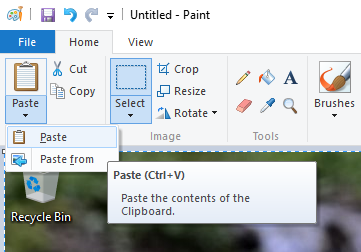
Then, open an image editing program like Paint and paste the image from the clipboard. Then, you can save it as a file and even do some basic editing.
